Getting started with workflows
Workflows is currently in early beta. While in beta, workflows is free to use. See the overview page for the proposed pricing model.
We're always looking for feedback to improve workflows, please reach out to us directly in app.
Design your first workflow
The workflow builder is a powerful, no-code tool for automating processes and sending messages to your users.
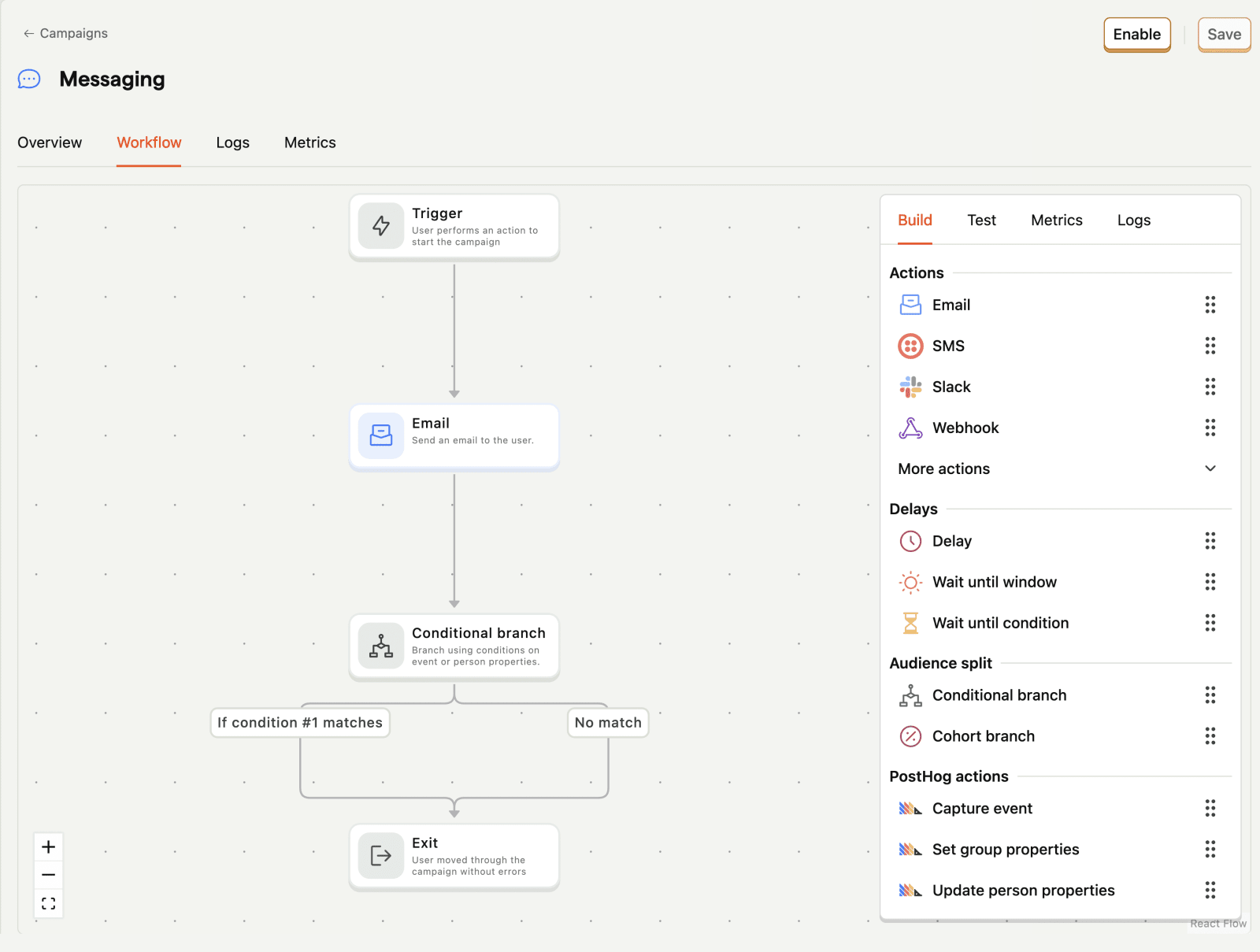
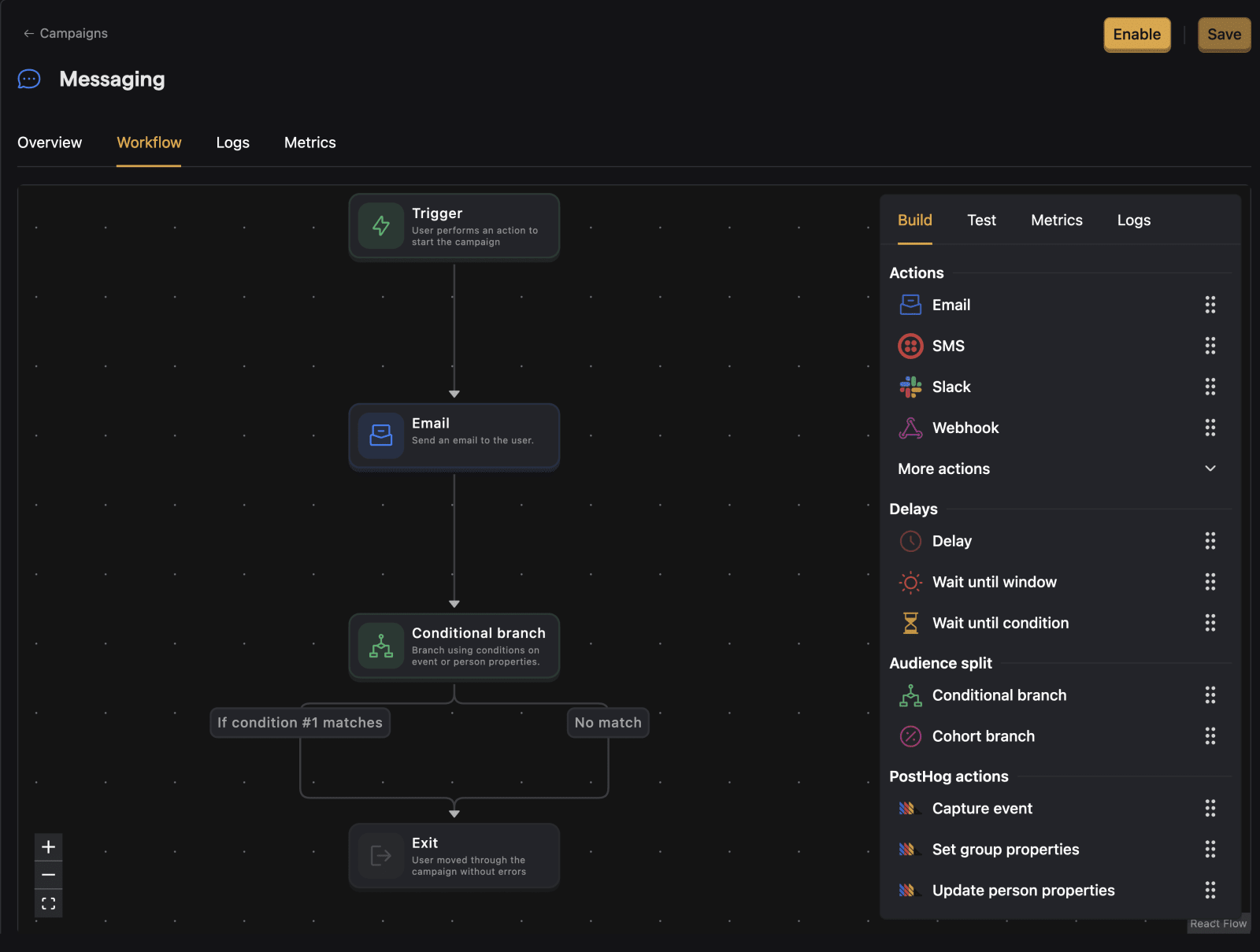
There are many features to explore, but you can get a taste with this example:
Explore workflow components
Workflows are made up of the following building blocks:
| Component | Description |
|---|---|
| Triggers | What starts the workflow. We let you start a workflow when an event is performed (e.g. a user signs up), or programmatically via a webhook. |
| Dispatches | The messages you send, mail, slack, SMS, webhook, or any PostHog real time destinations. |
| Delays | Wait steps such as "wait 2 days" or "wait until condition is true." |
| Audience splits | Target and split the users you message with more specificity or try a/b testing with random branching. |
| PostHog actions | Change a person's properties, or trigger other events, once a person reaches a specific point in your workflow. |
Familiarize yourself with these components to explore the full power of the workflow builder.
Create a messaging channel
Workflows is PostHog's no-code drag-and-drop tool for automating a process or delivering messages to your users. If you want to send your users a message you will need to use a preconfigured destination or configure a messaging channel yourself. This guide shows you how.











